Udev Reference
Create a New udev Rule
All udev rules are placed at "/etc/udev/rules.d". The file follow the naming convension "[priority]-[name].rules", for example, "90-camera.rules". The lower the priority number, the higher the priority of the rule. When a device is added or removed from the system, rules with higher priority are processed first.
Add New Rules for a Device
A typical rule may look like this:
SUBSYSTEMS=="usb", KERNEL=="ttyACM[0-9]*", ACTION=="add", ATTRS{idVendor}=="15d1", ATTRS{idProduct}=="0000", MODE="666", PROGRAM="/opt/ros/kinetic/lib/urg_node/getID /dev/%k q", SYMLINK+="sensors/hokuyo_%c", GROUP="dialout"
You can inteprate the rule as two parts:
The rule can be understood as: if "[matching-conditions]" are met, then apply "[configurations]".
For the matching part, you can use pattern matching. The following pattern matching rules and examples are taken from [1]:
* - match any character, zero or more times
? - match any character exactly once
[] - match any single character specified in the brackets, ranges are also permitted
For example:
Once a devide is matched, you can perform certain configurations, such as adding a symbolic link to the device node or name the device with a certain name. For example, you can create a symlink as "/dev/my-camera" to the device node matching the following "KERNEL" and "SUBSYSTEM" conditions:
KERNEL=="video[0-10]", SUBSYSTEM=="video4linux", ATTR{index}=="0", KERNELS=="1-8.1", ATTRS{idVendor}=="05a3", ATTRS{idProduct}=="9320", SYMLINK+="my-camera"
Find Attribute Information of a Device Node
You can use the following command to find the attribute information of a device node:
You can use the attributes of the device node or additional attributes from one of its parents to create a match condition. Note that you can not mix attributes from different parents.
The following screenshot shows what you may get by checking node "/dev/video0":
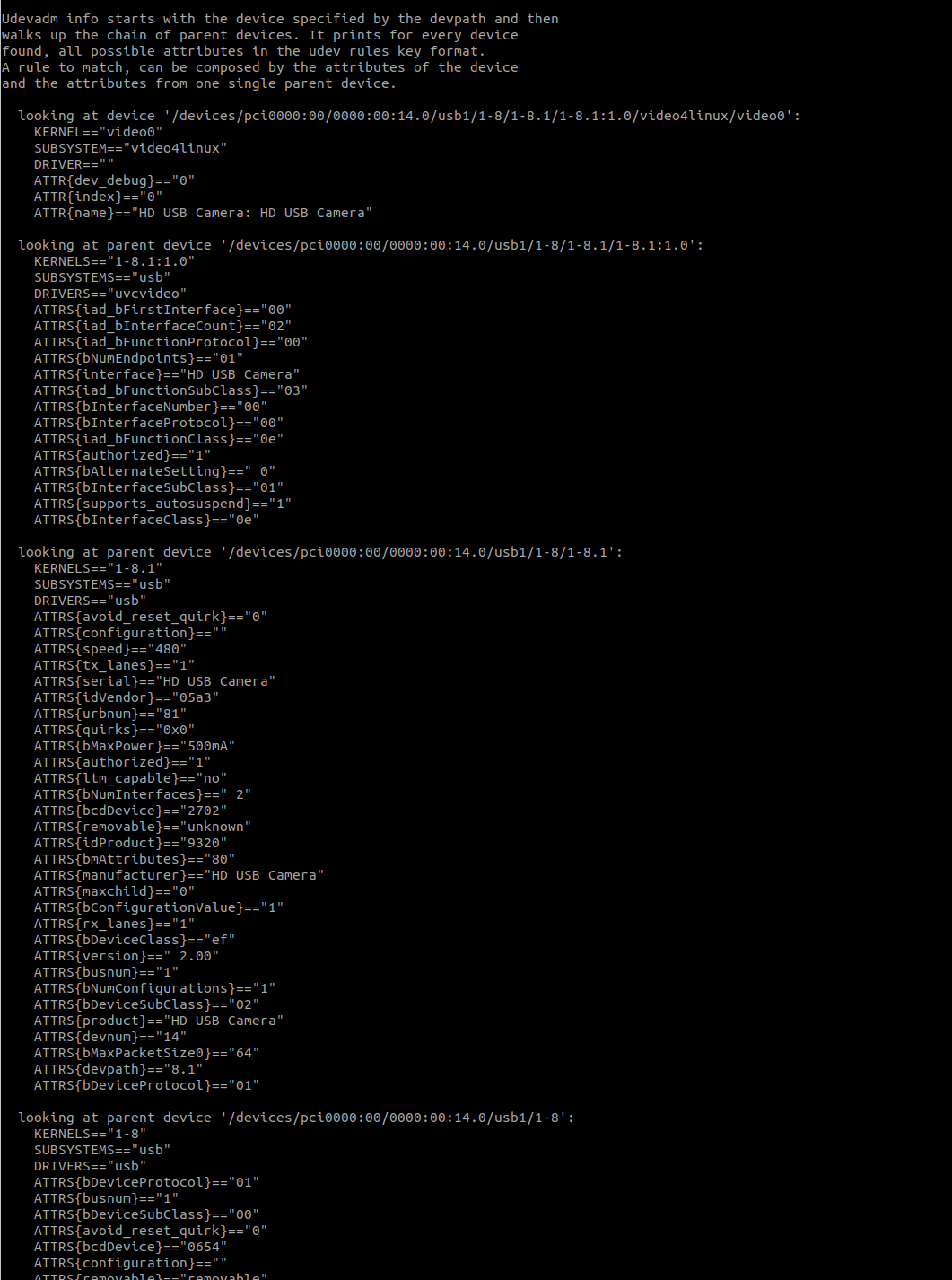
You can see how the sample rule shown in the previous section are created from the above information. Within the rule, the "KERNEL", "SUBSYSTEM", and "ATTR{inde}" are from the device node itself, while the "KERNELS" and "ATTRS{idVendor}" are from one of the parent nodes.
Reload and Trigger New Rules
Reference
- [1] http://www.reactivated.net/writing_udev_rules.html
- [2] https://www.clearpathrobotics.com/assets/guides/kinetic/ros/Udev%20Rules.html